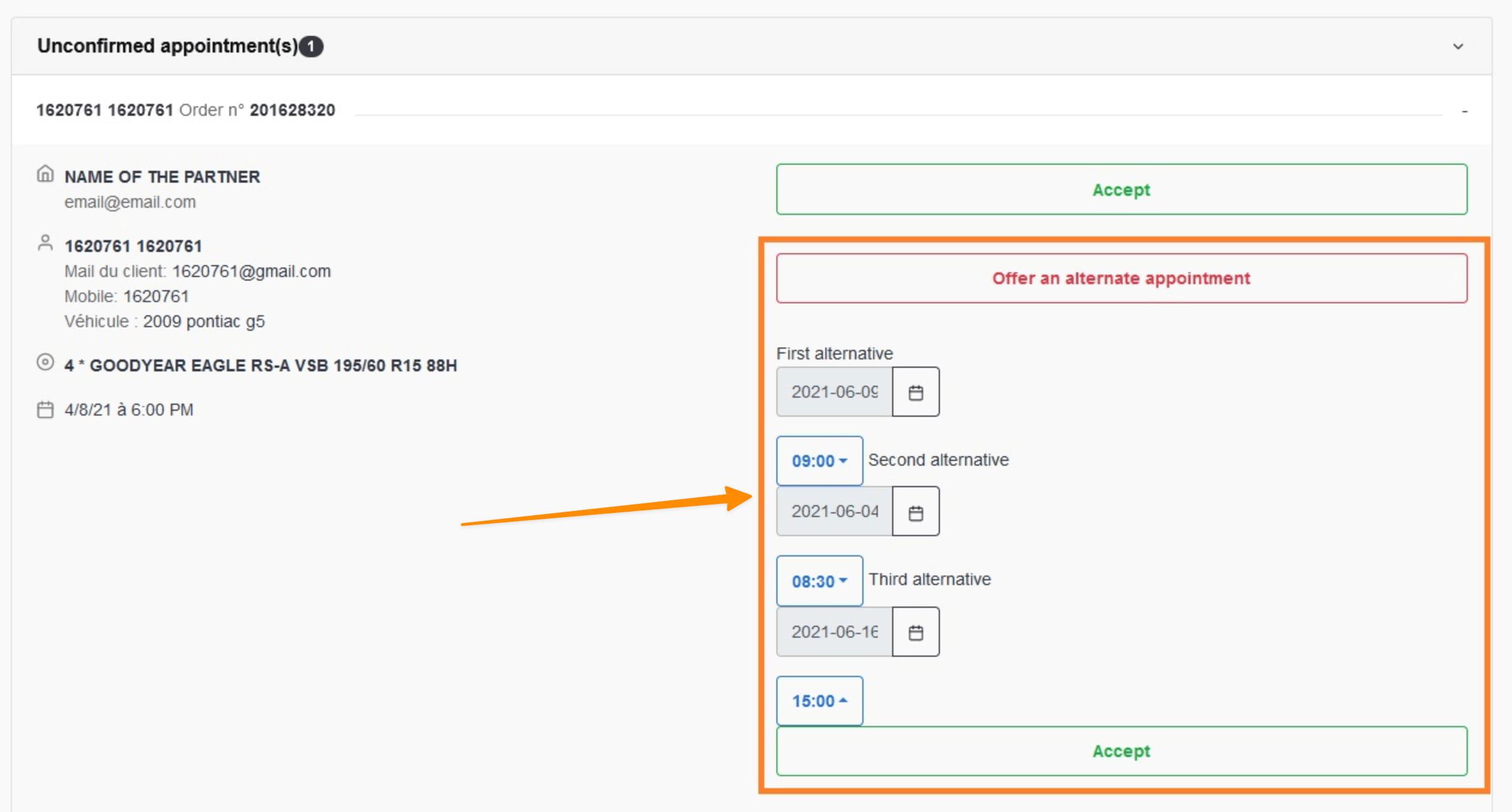How to confirm tire reception in the Portal?
Confirming tire reception in the Garage Portal helps ensure a smooth and efficient appointment process.
Steps to confirm tire reception:
- Log in to the Garage Portal.
- Locate the order—it will be available as soon as the customer places it.
- Confirm the order by 9 AM the next day.
If the appointment time works:
Click "Accept" to confirm. The order will move to the next step, and the call centre will be notified.
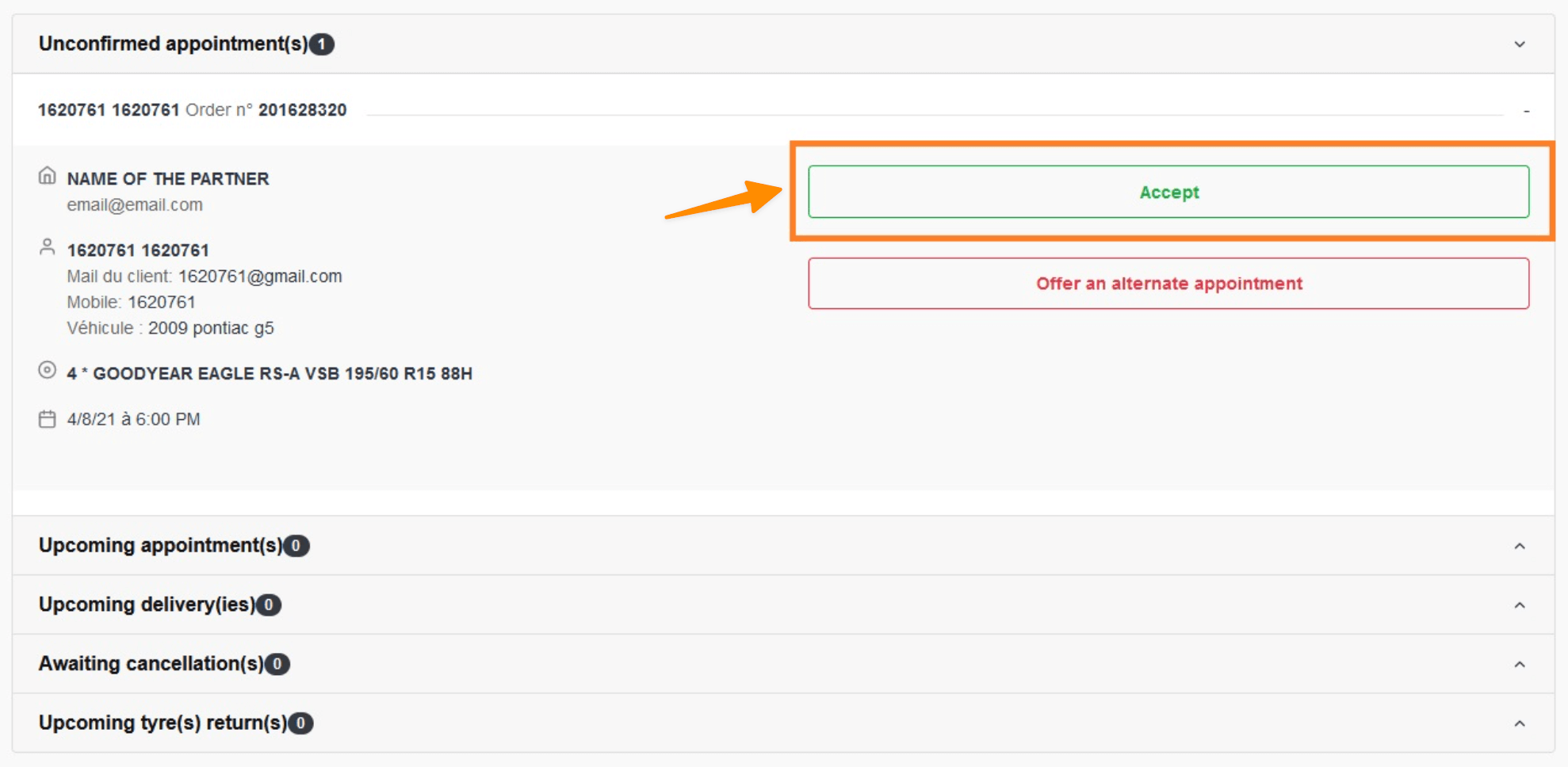
If the appointment time doesn't work:
Click "Offer a Alternate Appointment", choose a different time, and then click "Accept" to submit the updated schedule to the call centre.